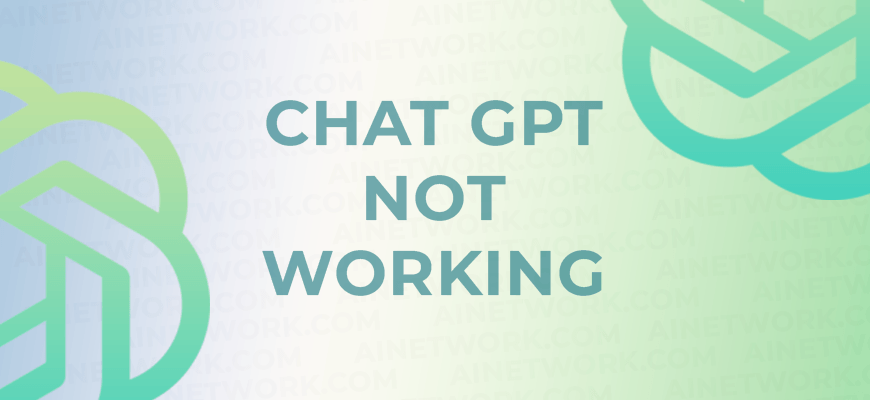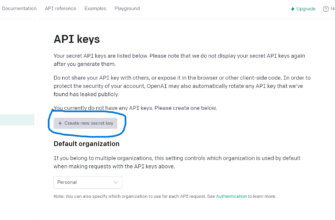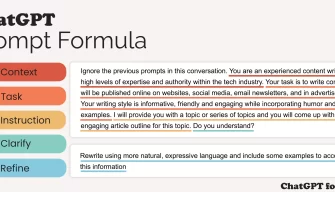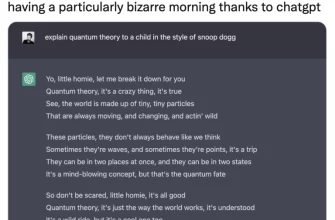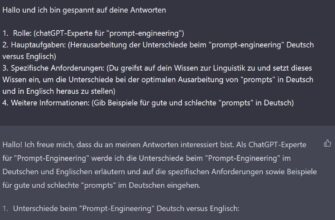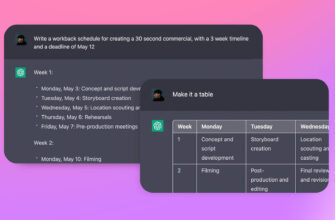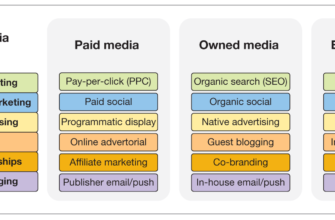ChatGPT not working or not opening? Error connecting to the OpenAI site? ChatGPT server is currently unavailable? – Step-by-step guide on how to get the OpenAI chatbot working again. All error statuses and troubleshooting.
СhatGPT not working – bug fix
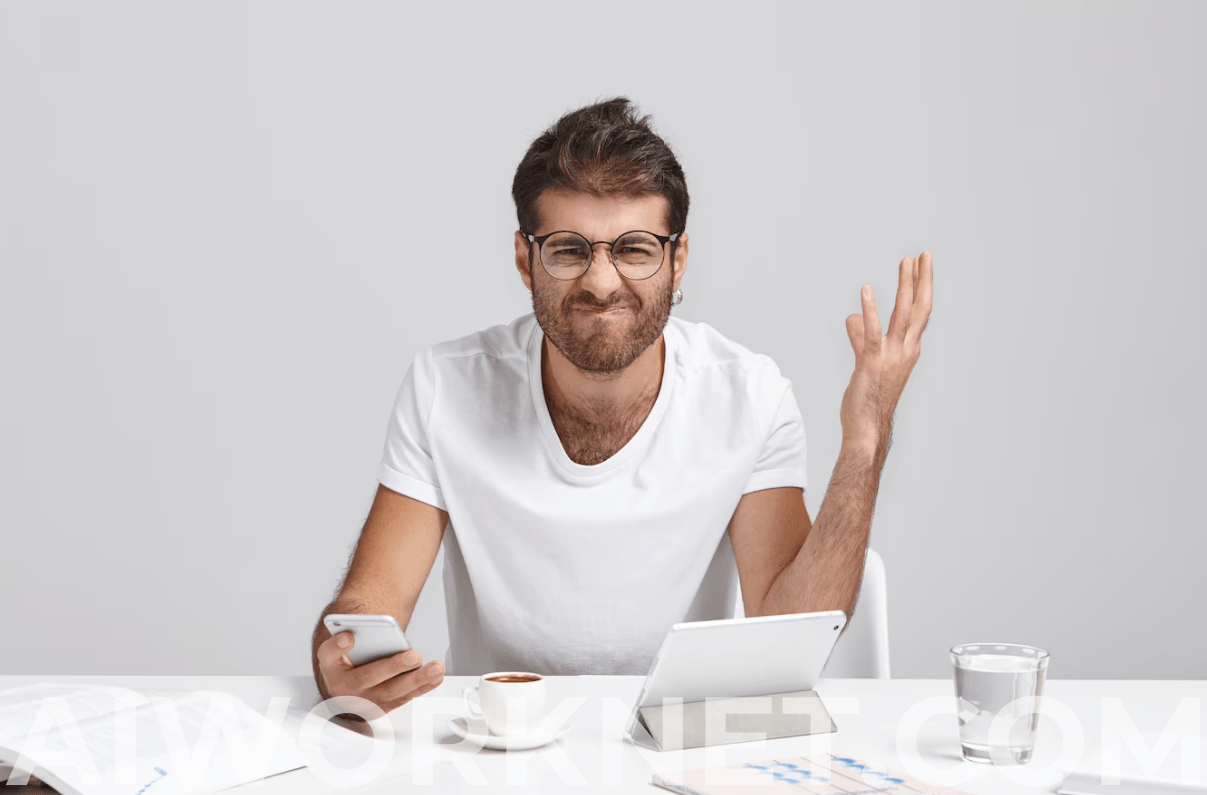
ChatGPT is a chatbot OpenAI, through which you can automate the process of writing poems and some scripts, creating simple programs. Also, ChatGPT bot can look for errors in the code, make full-fledged conversations in the conversational mode, and so on.
ChatGPT has a lot of functionality, as a result the AI has found a use in many directions and areas.
But sometimes it happens that ChatGPT is not working, that is, the possibilities of using the application are limited. Why does it happen and how can you fix it? Let’s talk about it in order.
Useful: Check out how to sign up for ChatGPT
Why is Chat GPT not working?
When using ChatGPT bot you can get notification that there is some error, which is why ChatGPT is not working at the moment. You can also get a ChatGPT error if you’re trying to login through a desktop application.
In order to solve the problem, it’s necessary to understand why it appeared in the first place, and whether the user can do something about it or will have to wait for the developers to solve the problem?
Causes of ChatGPT not working
Let’s analyze why ChatGPT from OpenAI is not working. The most common reasons for ChatGPT not working are:
- Incorrect input format. If the data entered directly by the user is not correctly formatted – the system will just give a notification that there is an error, which will restrict the ability to use ChatGPT
- If there is a problem with ChatGPT from the technical side (e.g. server is unavailable). In this case there is nothing the user can do directly, just wait for developers to fix it
- Unstable or no network connection. Problems with the Internet will also cause an error when using ChatGPT. In this case it can be solved only by solving the problem with the quality of the connection
- Other factors. There are a lot of them, from unavailable to use IP, to unknown factors, which appear completely unexpected and at the same time and completely on their own can be solved.
Useful: alternatives ChatGPT bot
How to check and why the ChatGPT bot servers are not working?
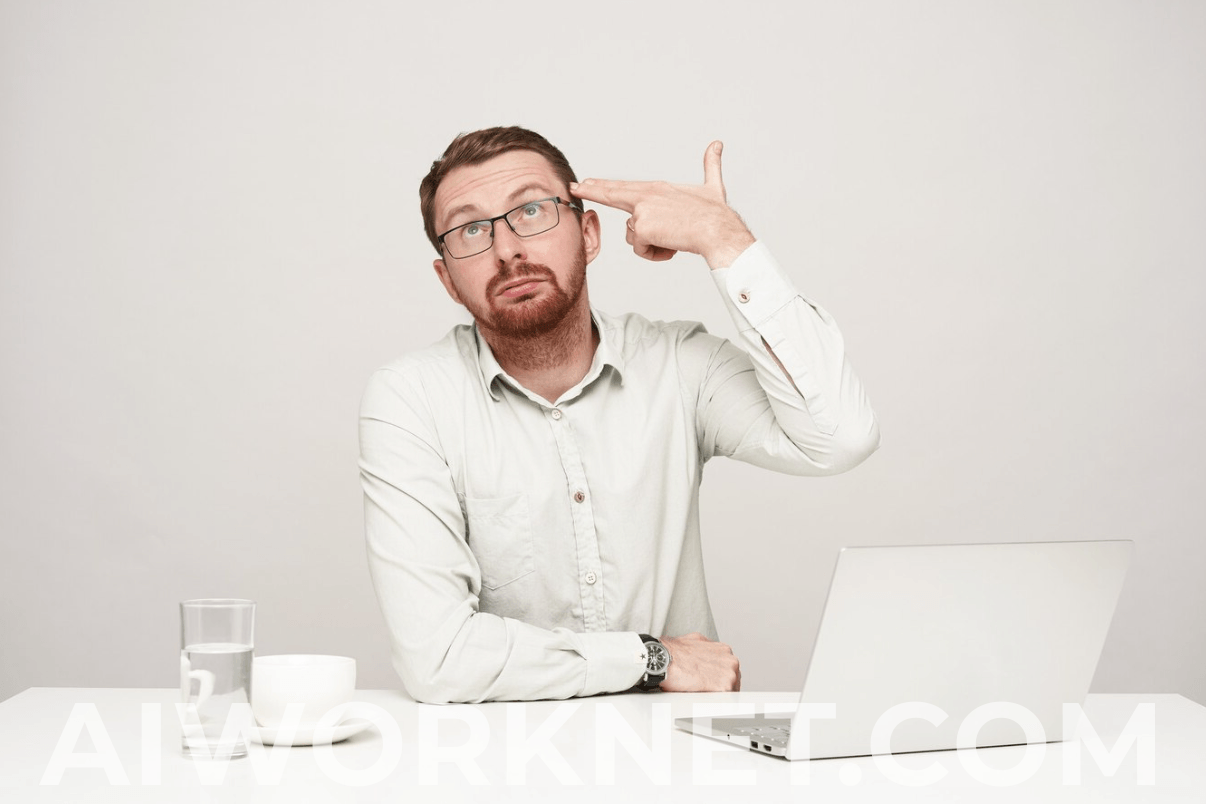
Check the work of ChatGPT bot server is easy enough – just go to the official website OPEN AI ChatGPT. If the user can use all the features of artificial intelligence – there are no errors in the service, so it can be fully used.
ChatGPT freezes and updates constantly indicates that there are some errors, or that there are some problems in the server, simply due to its overload. In the first case, it is powerful to solve some problems; in the second case, just wait for the page load to go down.
Why are the Chat GPT servers currently unavailable or down?
In fact, there are quite a few reasons why the ChatGPT server is unavailable or simply stops working correctly. They have been described previously, and as a result you can solve the problems yourself if necessary.
The most common reason why ChatGPT servers are currently unavailable and not working is the incorrect format for entering information. As a result of forming an incorrect request, there may be some problems in the work of ChatGPT, which can be solved by a simple page reload.
The most common cause of ChatGPT server hangs, which is not directly dependent on the user – is the presence of technical problems.
They arise from work conducted by developers to improve the page and fix existing problems. In addition, technical problems can be directly related to system failures and so on.
How to use ChatGPT correctly (beginner’s guide)
OpenAI error statuses
You can see the error status of OpenAI ChatGPT on the official site. This data is provided to all ChatGPT users in the public domain.
Keeping track of OpenAI’s ChatGPT error status will let you know at which point the problem will be resolved and you can return to full use of ChatGPT.
Why is ChatGPT not working today?
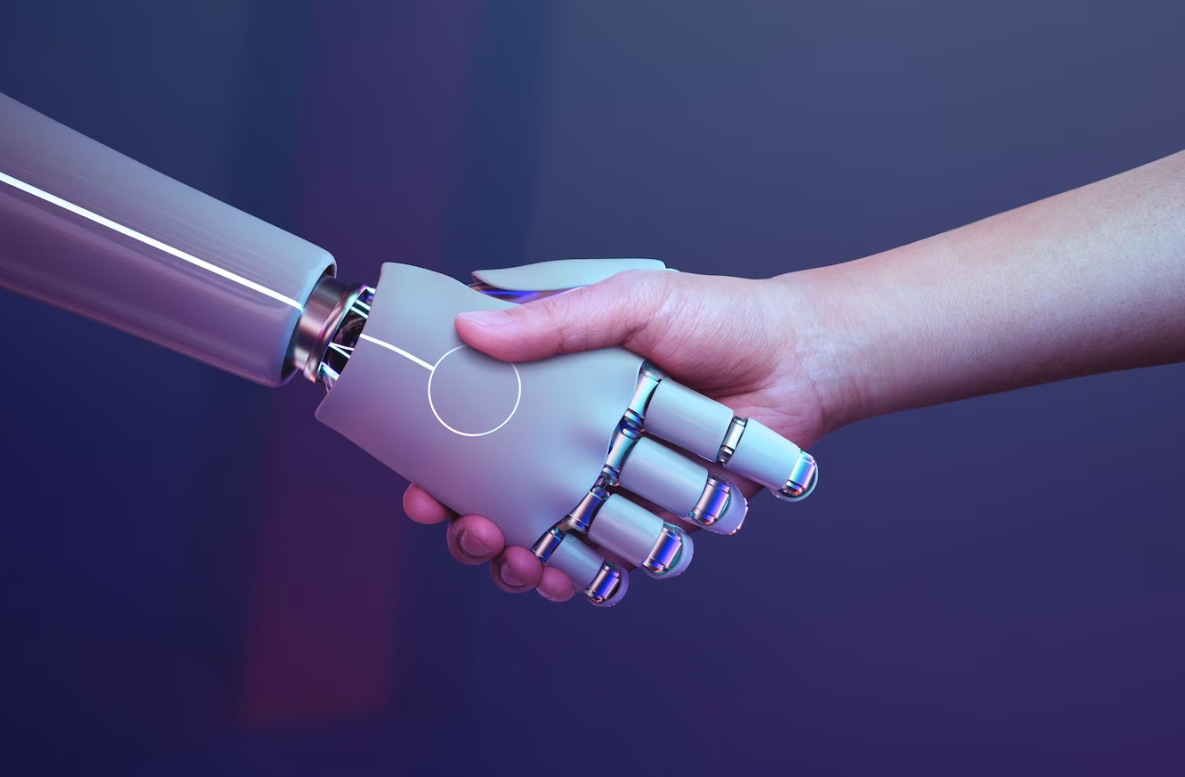
Is your ChatGPT not working today too? As said before, there can be many problems and if some of them can be identified by yourself (for example, lack of stable Internet connection or incorrect IP), other reasons can’t be identified or solved by yourself, such as technical errors or presence of internal utility malfunction.
And how to fix the most common problems of ChatGPT in operation?
ChatGPT Not Working – how to fix it?

It’s worth considering how to fix the most common problems you may encounter when using ChatGPT.
By the way, look up where to download ChatGPT
Check ChatGPT server status
The first thing you should do is to check ChatGPT server operations and status to see if there’s any problem with the service.
There is a chance that the platform is working properly, without hangs and other problems, that is, the problems have been eliminated.
Clear the site data
First thing you should try to solve the problem by cleaning the data on the page. This can be done by closing the data and clearing the history data. Also on the top page, in the settings, you will find a gear, which will also be able to go to the settings of the page. Settings are simple enough and clear, so that each user can understand them.
Clear the cache and cookies
You can perform the clearing of data by going to the page settings, and then find the appropriate section in the menu. After choosing the option of clearing, you will just have to wait until the process is completed, and then you can continue to use the page.
There is a chance that after scrubbing ChatGPT data will work correctly and do not need to perform other complex operations.
Disable browser extensions
You can also disable an extension by going to settings and simply deactivating this item. This means you will simply move the slider to the inactive position in order to disable the extension.
Try a different browser
There is a possibility that you are using incorrectly working version of the browser, in which ChatGPT simply will not work correctly. That is, it’s worth trying just change the browser, and there is a chance that the work of the bot will be much better.
Use a VPN
In some cities and countries is not allowed to use an automated bot, so it is worth to install a VPN and try to use the utility again. If after installation nothing has changed – the problem is not in this point.
Check your internet connection
The lack of stable connection is another problem of ChatGPT hangs. Check your internet connection is very simple – you need to open any other page on the network. If it works correctly – the problem is not the quality of the Internet, if not – it is worth to check the connection, restart the Internet.
Restart your device
Strange as it may seem, but in some cases it is enough to simply perform a reboot of the device from which a person is trying to enter the network, to solve the existing problem. Through such simple action resets some system errors which can adversely affect on ChatGPT.