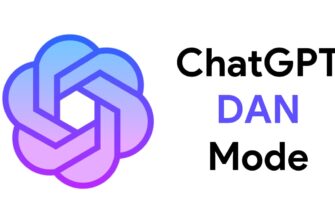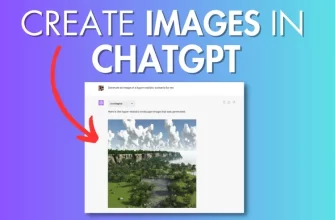In February of 2023, Microsoft unveiled an enhanced iteration of Bing and Edge, powered by cutting-edge AI technology. This latest rendition boasts an array of innovative features, with a prominent highlight being a revamped chat interface driven by ChatGPT.
ChatGPT, developed by OpenAI, stands as a formidable chatbot model. Its prowess stems from extensive training on a vast corpus of textual and coding data, enabling it to excel in a multitude of tasks. From text generation and language translation to crafting creative content and delivering informative responses to inquiries, ChatGPT offers a comprehensive range of capabilities.
The freshly revamped Bing chat experience harnesses the capabilities of ChatGPT to create a more intuitive and engaging user interaction with the search engine. Users can now pose questions to Bing and receive answers generated by ChatGPT, which are not only informative but also exceptionally thorough.
Here are some specific pointers to maximize your utilization of the new Bing AI with ChatGPT:
- Employ open-ended queries. The more open-ended your question, the more likely ChatGPT will produce a comprehensive and informative response. Instead of asking, “What is the capital of France?” consider phrasing your query as “Tell me about France.”
- Offer specific examples. Providing ChatGPT with concrete examples aids in better understanding your query, resulting in more relevant answers. For instance, if you require assistance with a task, consider sharing a link to a tutorial or a step-by-step guide.
- Embrace natural language. Don’t fret over technical terminology or jargon. ChatGPT is engineered to comprehend natural language, so feel free to formulate your questions in a manner that feels comfortable to you.
Here are some illustrative scenarios demonstrating how you can leverage the enhanced Bing AI with ChatGPT:
- Seek factual information.Inquiries like “What is the capital of France?” or “What is the meaning of life?” can yield informative responses.
- Obtain guidance for tasks.Whether it’s “How to bake a cake?” or “How to change a tire?” ChatGPT can provide step-by-step instructions.
- Generate creative content. Challenge ChatGPT with requests such as “Craft a poem about love” or “Weave a narrative about a robot.”
The revamped Bing AI integrated with ChatGPT emerges as a potent multifunctional tool, applicable across diverse scenarios. With some practice, you can harness its potential to access information, complete tasks, and even spark creativity.
Here are additional recommendations to enhance your experience with the new Bing AI featuring ChatGPT:
- Utilize the “Search” button. If you’re unsure how to phrase your question, the “Search” button allows you to explore web-based answers.
- Access the “Help” button. If you encounter any difficulties while using the enhanced Bing AI, the “Help” button provides additional guidance and information.
- Provide feedback. Microsoft continually seeks to refine and enhance the Bing AI with ChatGPT. You can contribute to its improvement by clicking on the “Feedback” button.
Although the new Bing AI with ChatGPT remains a work in progress, its potential to transform the way we interact with search engines is undeniable. With practice, you ca