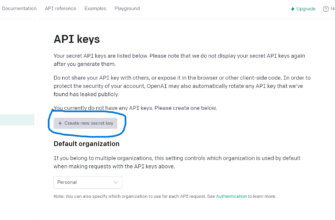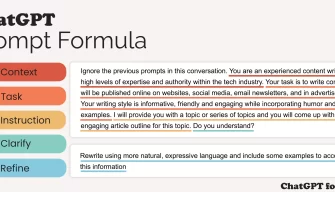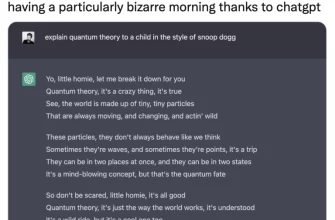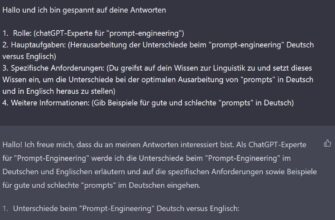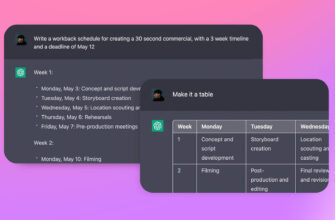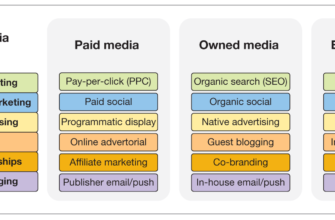Signing up for ChatGPT is a requirement, which must be done before you can access the neural network. It is not complicated, but requires taking into account a number of nuances. If you don’t take them all into account, you won’t be able to create a new account.
ChatGPT bot from OpenAI
ChatGPT is a chatbot using artificial intelligence. It can write scripts, compose poems, look for errors in code and even lead a dialogue. ChatGPT is almost universal, which distinguishes it from other neural networks. It is capable of performing operations in various fields of knowledge.
The neural network was launched on November 30, 2022 and caused a furor in the IT community. The accuracy of the neural network, its ability to support queries in natural languages was astonishing.
Advantages of ChatGPT bot
ChatGPT neural network has a set of benefits. Everyone is familiar with it for the following reasons:
- Chat GPT bot can perform various types of tasks. This distinguishes the system from Google, which is designed only for search.
- ChatGPT bot allows you to automate the work of the company. Neural network can be used to create a variety of customer service responses, help prepare content for the blog.
- AI Bot is trained on a large amount of data. It is capable of generating relevant answers and communicating with people in natural language.
- A neural network is capable of writing code for apps. This is a great way to earn extra income. Today you can easily find several instructions in free access for creating such utilities. Additionally chatbot can suggest new ideas for applications.
All that makes ChatGPT neural network a convenient tool for business.
Disadvantages
However, the active use of the system led to the identification of a large number of disadvantages. They are the following:
- The database of the bot contains outdated information. It is different from the constantly updated search engines. As a result, the content obtained with the help of a neural network may be out-of-date.
- There is no voice input function. As the result the process of work with the platform slows down. 3.
- AI bot often makes mistakes. That’s why you cannot use it without checking it thoroughly. You need fact-checking, the ability to generate queries correctly, as well as proofreading the resulting material. Otherwise the probability of inaccuracies increases.
- The system does not allow you to compare information. The user receives only one answer, which is offered to accept as the only true one. As a result, it is impossible to suspect any inaccuracy.
Developers are working to improve the system and eliminate the identified flaws. However, at this stage, the neural network can not do completely without the help of a person who will check the result of its work.
How to sign up to ChatGPT
To start using the system, you should sign up for ChatGPT on the official website of Open AI or in application for Dextop/Laptop (Windows, OS Linux). The procedure of signing up for ChatGPT bot is quite simple. However, it is important to confirm that the user actually exists. This requires a phone number and email address.
Creating a ChatGPT account through the OpenAI website
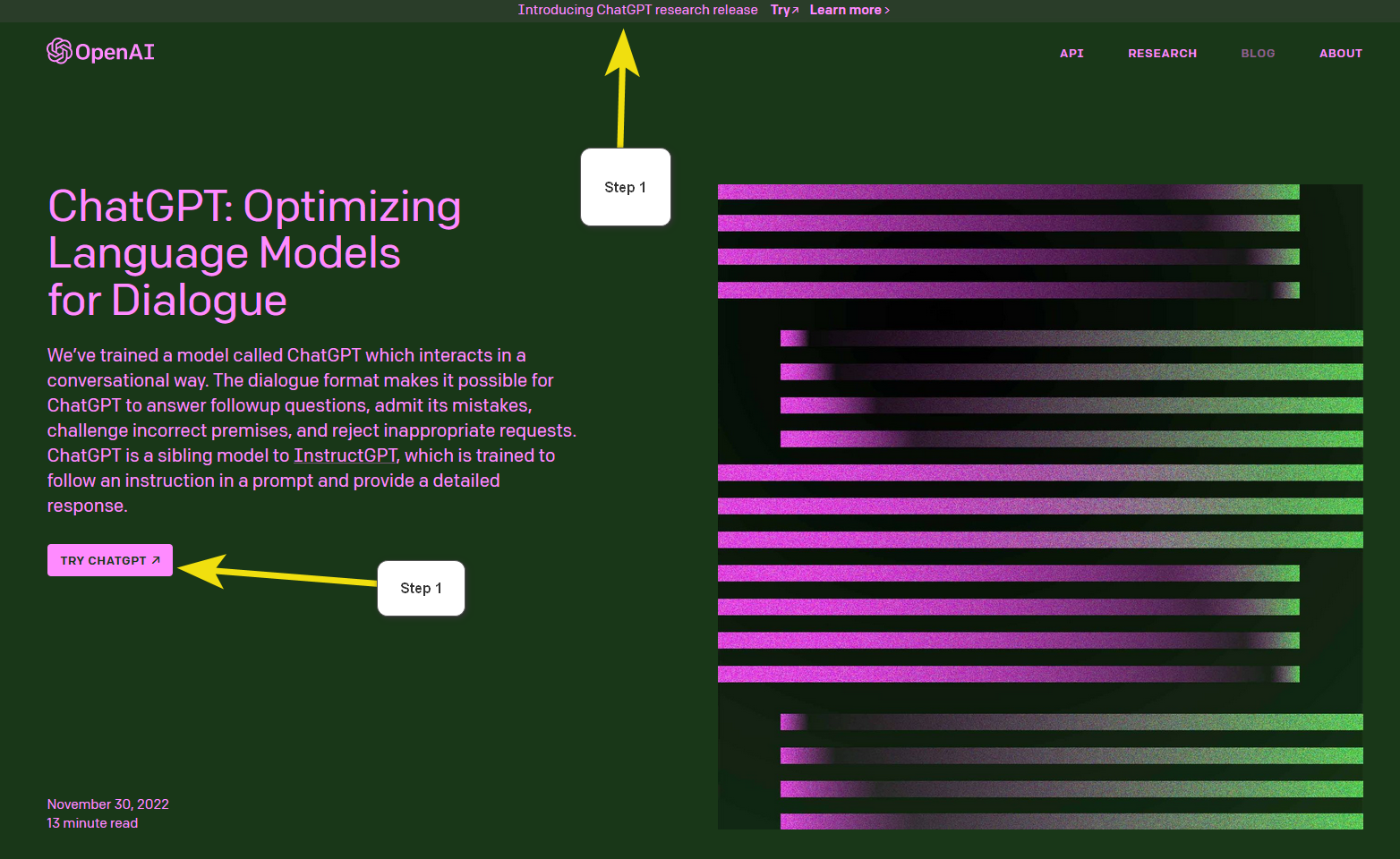
To create an account in the OpenAI system, you need to have a valid phone number at hand. You will need it during the registration process. The procedure of creating an account itself is as follows:
- Visit the official OpenAI website and scroll down the page. Here is the list of products of the company. In the list of services you need to select ChatGPT.
- Study the information that appears and go to the account registration. To do this you need to click on the button “TRY CHATGPT“.
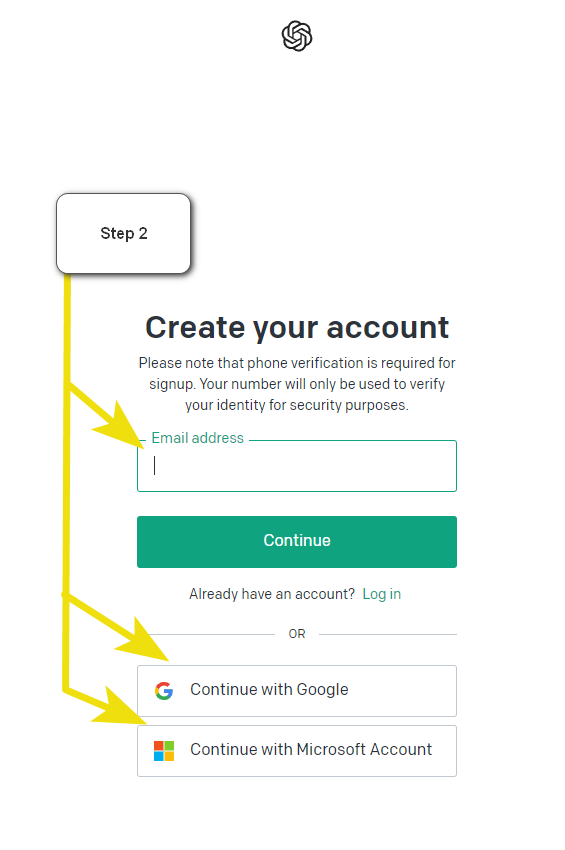
- Click on the item “Sign up“. The system will redirect the new user to the online form to create a new account.
- Provide an email address. It must be valid.
- Click the “Continue” button. The system will redirect the new user to another page and ask you to create a password. It must be secure. This is the only way to protect your account from hacking.
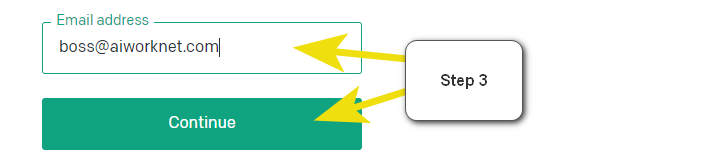
- Confirm the email address. To do this, open the box, find an email from OpenAI and follow the link that is contained in it. To do this, click on the “Verify email address” button. In practice, there may be no message from the system. If an e-mail is not in the Inbox folder, you should go to the Spam folder. It is not uncommon for e-mails to get here due to the bulk mailing.
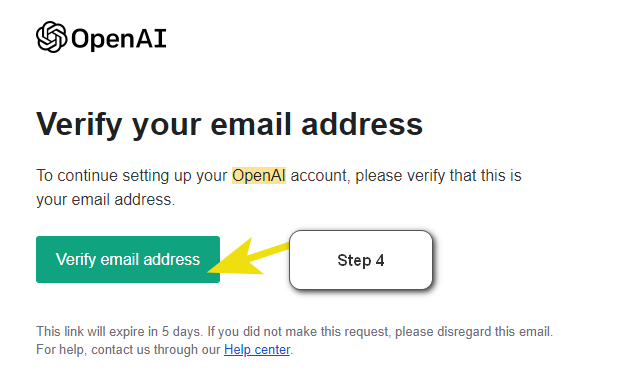
- Fill in an online form. The system will ask you to enter your first and last name. Accuracy is not important here. You can enter the real data or fictitious information.
- Specify a valid phone number. You will receive an SMS message with a code to confirm it. The data must be entered in the appropriate window on the company’s website.
When the phone number and email address are verified, the account is considered created. The new user gets access to all the features of the system and can start using ChatGPT. So far bot is completely free. You don’t have to pay extra for access to any features.
Step-by-step sign-up in ChatGPT using a live example
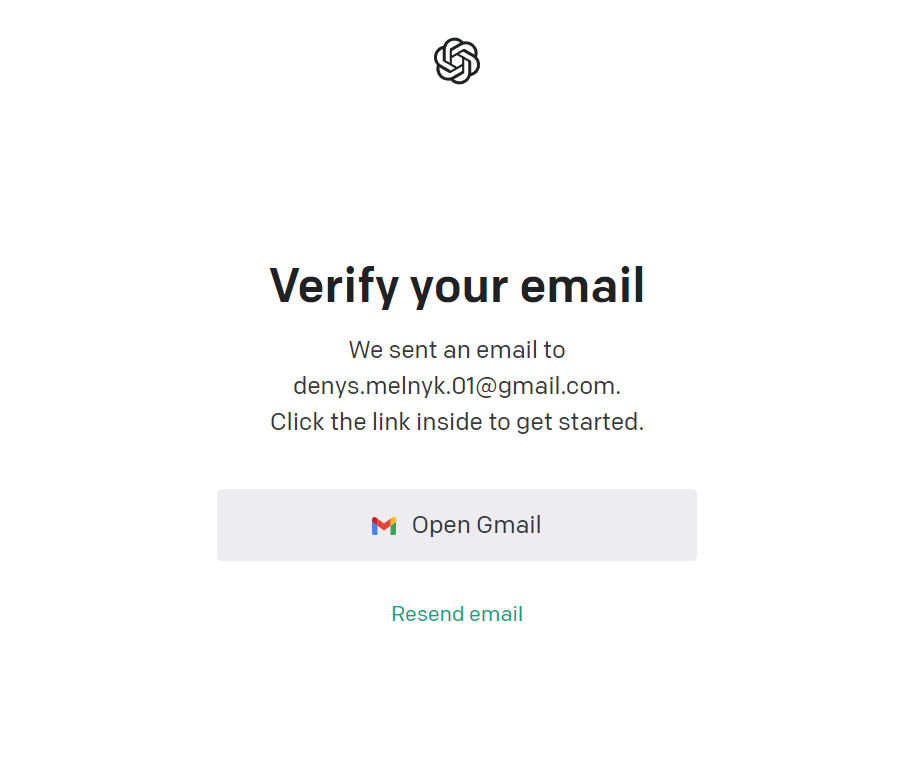
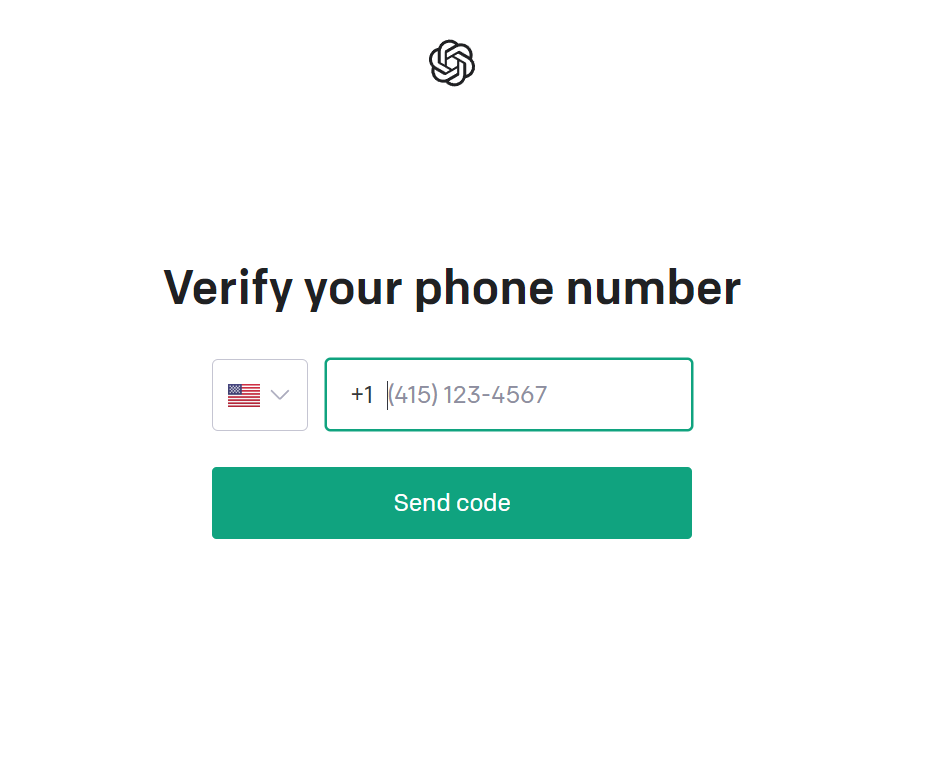
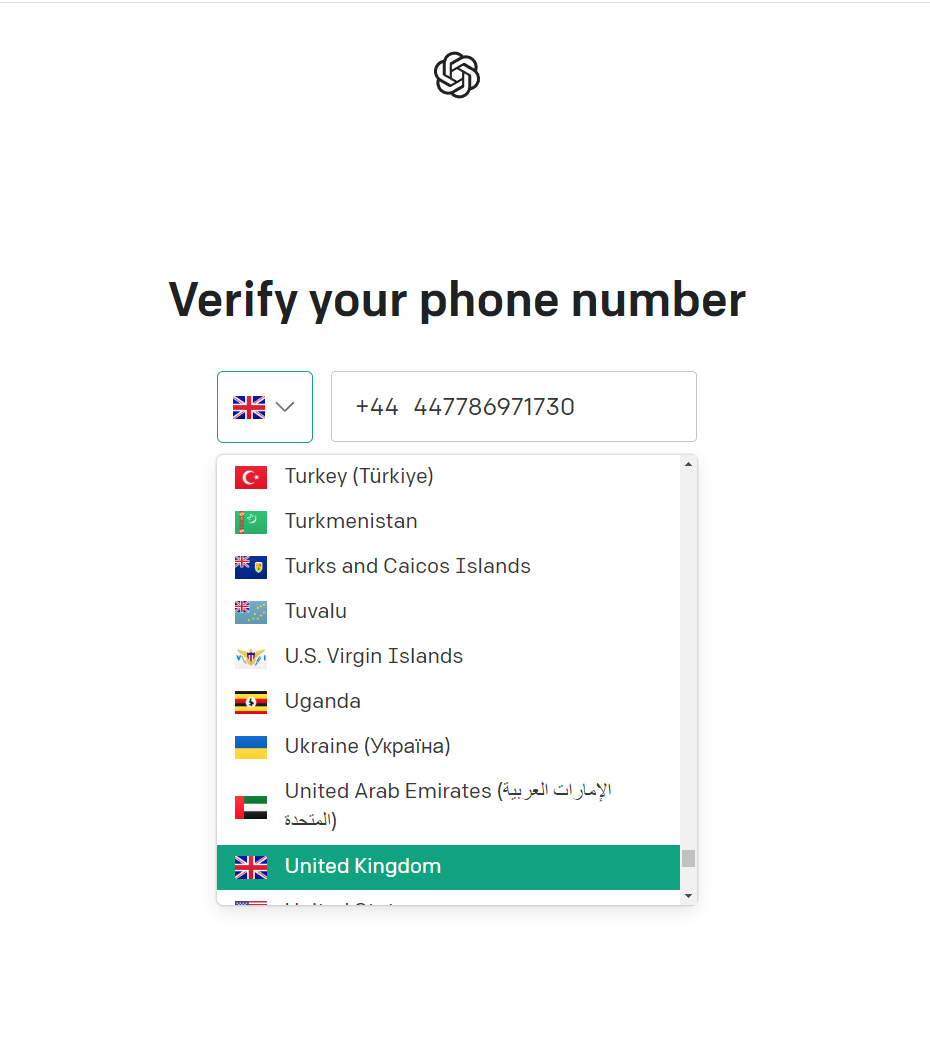
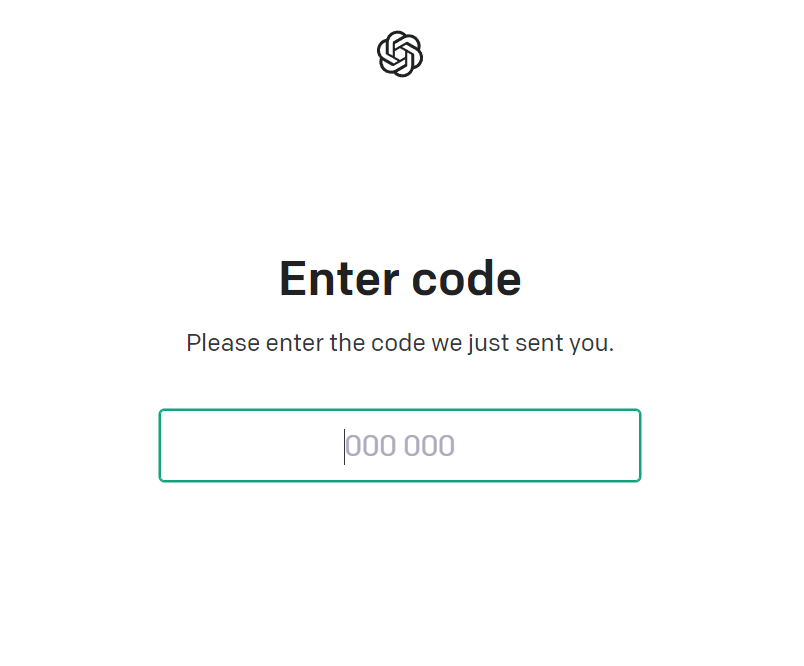
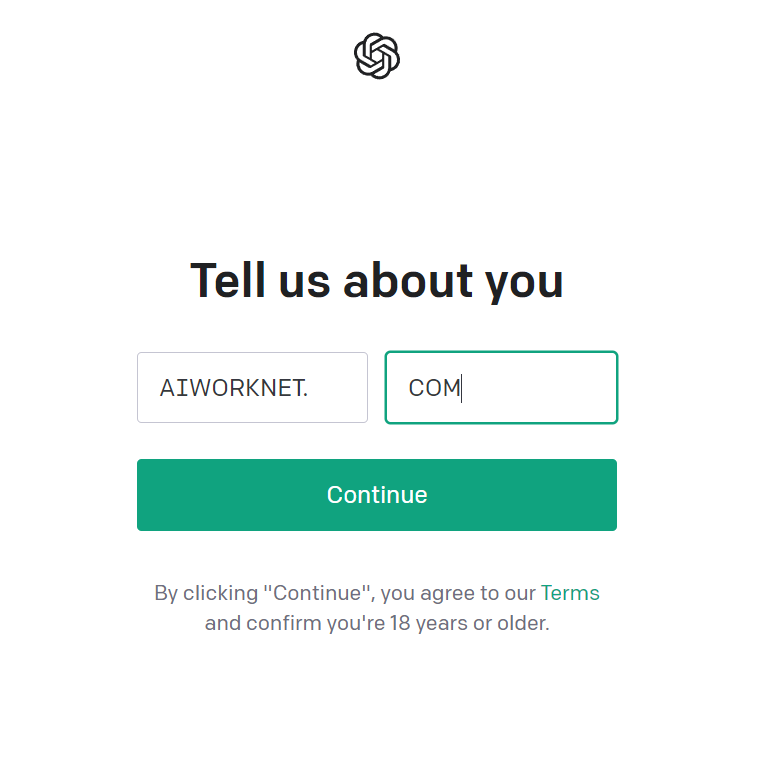
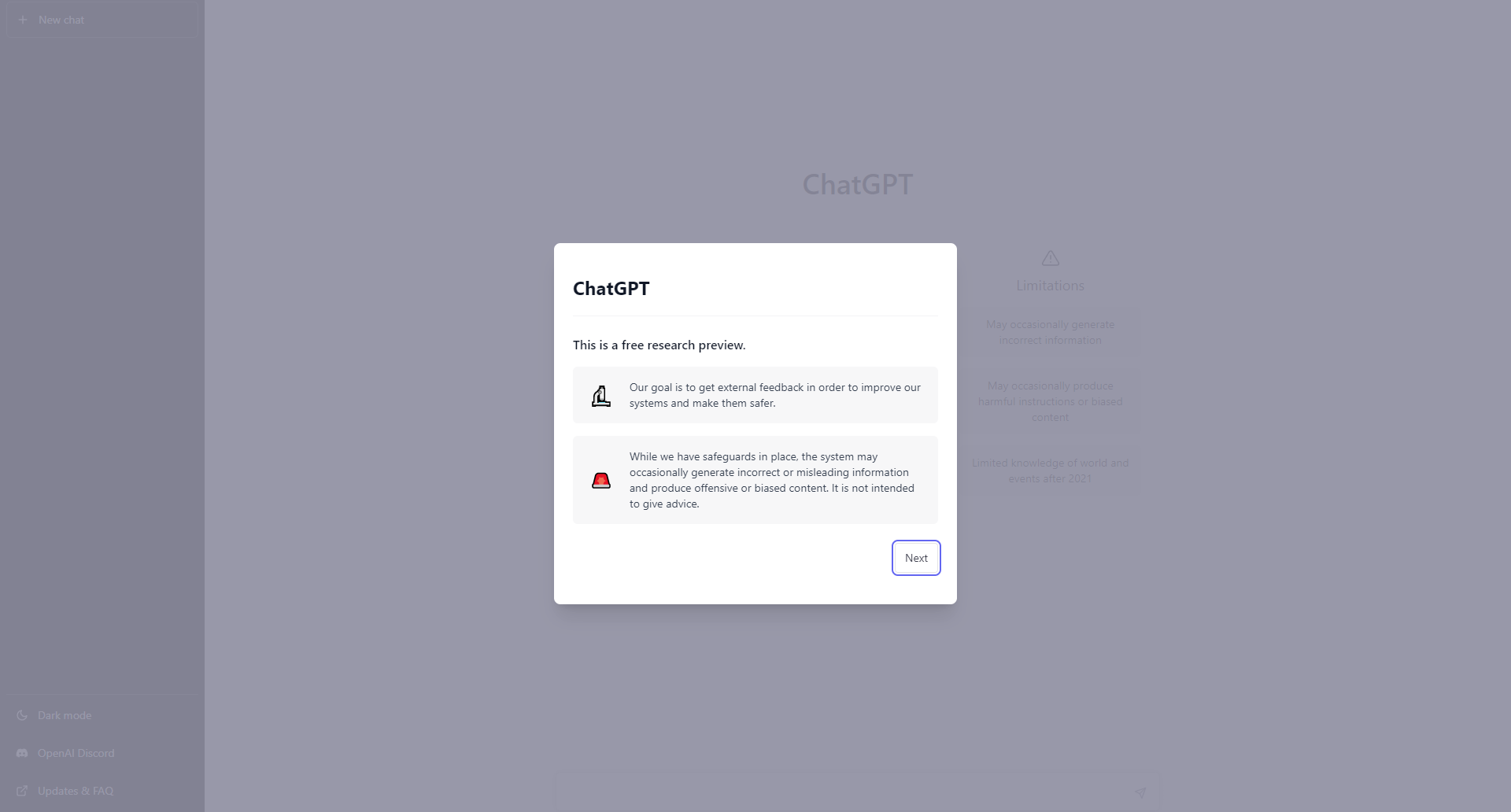
Signing up for a free ChatGPT account via the application
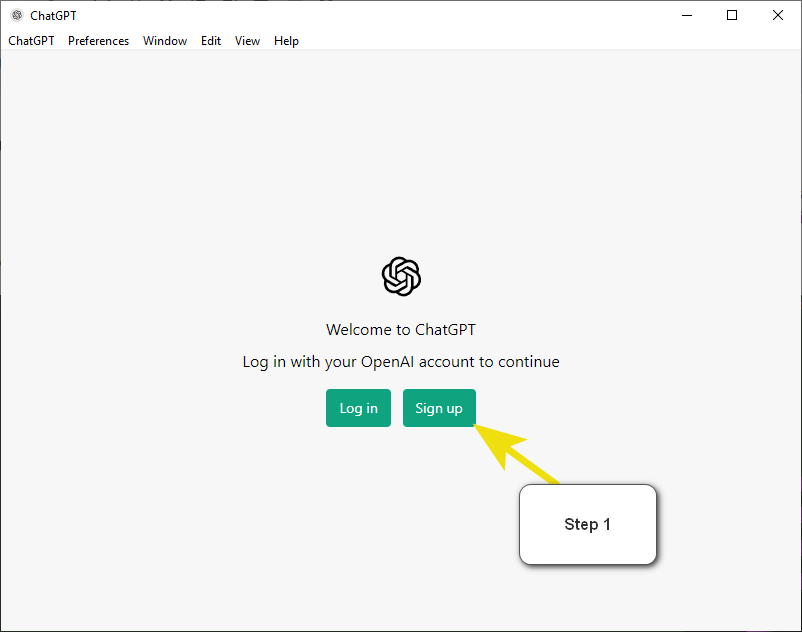
For now, ChatGPT bot standalone app is available only for computers running Windows and Linux operating systems. ChatGPT bot can also be used through a browser using a special extension for Google Chrome.
ChatGPT bot is available here.
Maybe in the near future, the developers will fix the problem. But for now all the work with the system is done through its official website. Registration is also only through it.
What if I forgot my ChatGPT login or password?
In practice, ChatGPT bot users can forget their login data. In this case the developers have provided an opportunity to restore access to the account.
But you can use this opportunity only if you saved access to your email and phone number. If not, you won’t be able to restore your account.
How can I regain access to my ChatGPT account?
If a user has forgotten their ChatGPT account information, they can restore it. To do this, you must:
- Click the “Login” button on the main page of OpenAI or the application.
- Click on the “Forgot password” button.
- Specify the email address that was used during the registration process.
- Go to the e-mail box and find the e-mail that came from the system. Keep in mind that it can end up in your spam folder.
- Open the email and follow the link contained in it.
- Specify a new password. It is important to think of a reliable combination of letters and numbers. However, it is better to choose the data that means something to the user. This way it is possible to reduce the risk of repeated loss of information.
If the letter does not come, you can try to contact the company’s support service. Their employees will tell you how to proceed.
How do I create a new ChatGPT account if my old one is blocked?
In practice, ChatGPT bot users can be blocked. This is possible if he violated OpenAI rules. In this case, you won’t be able to restore access to the account. However, you can try to create a new account. Follow the same pattern when access to the account is lost, and support service can not help to restore it.
Process of creating an account ChatGPT will go by the same scheme as above. However, you may need a new email and phone number if your profile was banned or data was previously used. Re-register with the same information is not possible.
Q&A