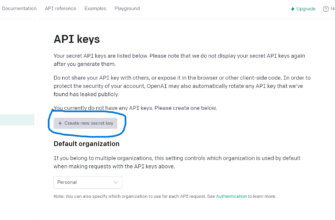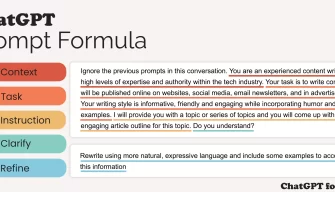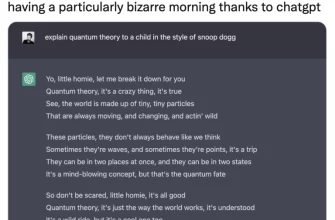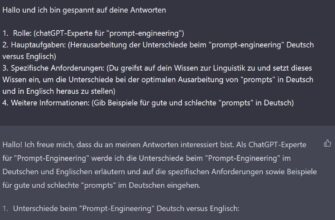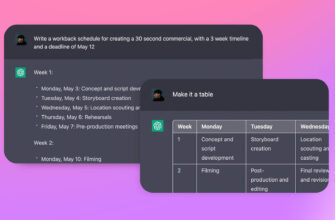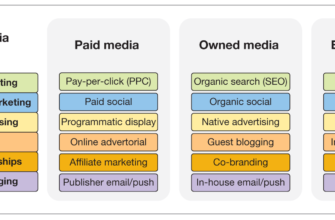How to use ChatGPT?
How to use ChatGPT is becoming more and more common among web users, because this chatbot is gaining more and more popularity. Yes ChatGPT is exactly a bot, which has artificial intelligence, as a result of which it is able to actively maintain communication with the user. You can run it on a personal computer, as well as on a mobile device, without any problems, which is a big advantage.
Neural network communicates with the user in a dialogue format, as a result of which its use turns out to be interesting and comfortable. It can work with different codes, make descriptions for texts, search for information to give a detailed answer to the question posed, and so on.
To date, ChatGPT is considered the most advanced version of artificial intelligence, created by man.
Features of ChatGPT by OpenAI
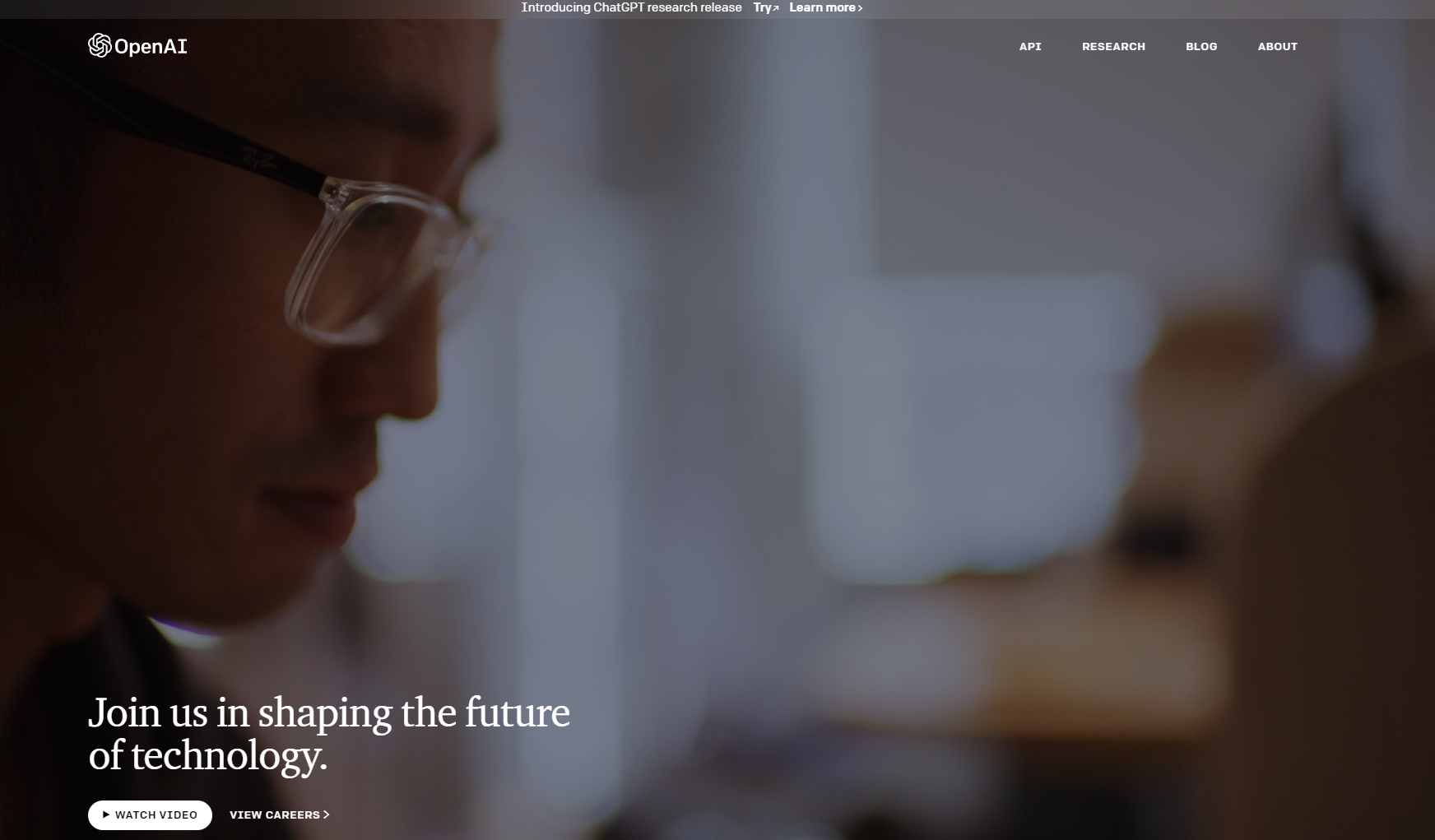
ChatGPT emergence has caused a lot of disputes and discussions which are directly related to the neural network, its features both positive and negative.
ChatGPT advantages
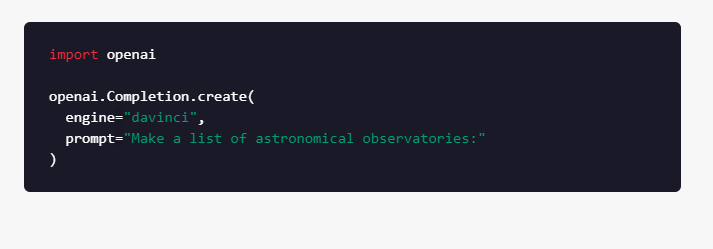
- Work based on AI. As a consequence the service processes different kinds of queries perfectly, works well regardless of the number of tasks, and at the same time has more functionality than usual search engines like Google, which are used exclusively to search for specific information by request.
- When using ChatGPT bot from OpenAI you can automate some of the processes in the company. So, the bot can automatically write sales pitches in a good quality, and to connect the service to the right platform to automate the process of answering questions posed by users, and so on
- Neural network of OpenAI method to produce a writing code Webview-applications, which are actively used to generate revenue on the network. That is, this process can also be automated
Disadvantages
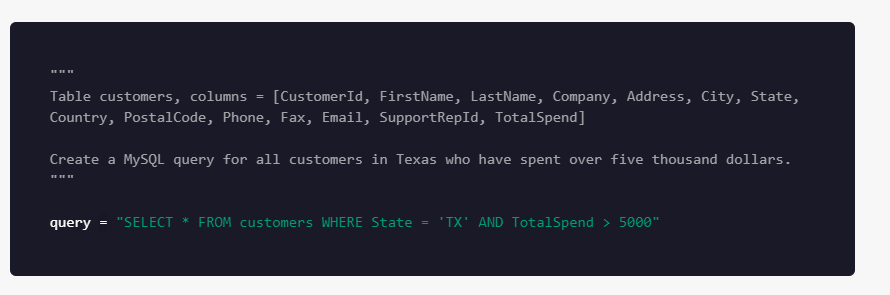
Of course, there are also negative aspects of virtual intelligence, and among them it is worth noting:
- Infrequent updating of databases. ChatGPT has a considerable amount of outdated data, which are updated very rarely, in contrast with large search engines such as Google or Bing. Quite often this causes problems with finding answers to certain questions
- ChatGPT does not offer alternative answers, which are available with other search engines. So, for example, when using Google you can view a considerable number of pages, compare the data provided to eliminate the possibility of obtaining false information, and so on. With ChatGPT there are no alternative answers, the neural network assumes a single answer, entered into the database
- ChatGPT is not good at understanding some foreign languages and sometimes it takes a while to process the request
- ChatGPT has no possibility of voice input, which makes the bot less modern and comfortable in comparison with other search systems
How to use ChatGPT – step by step guide
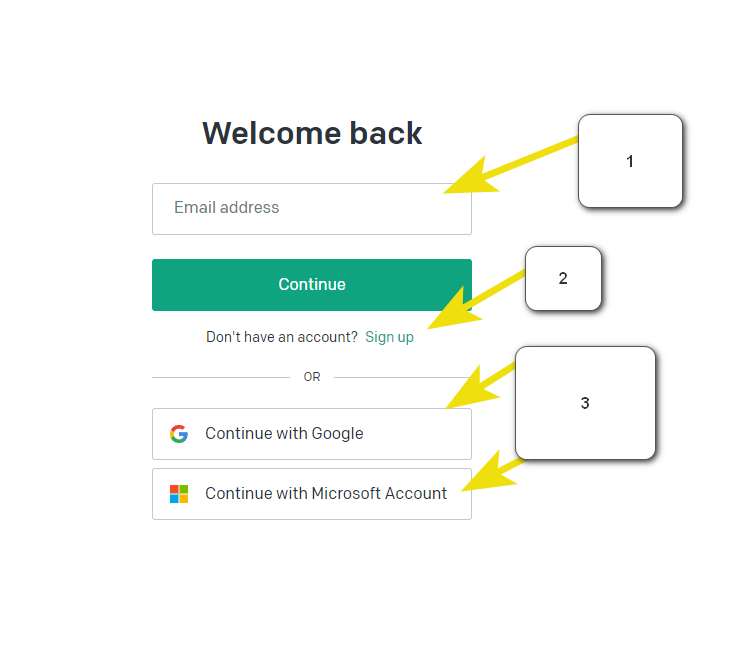
For full use of ChatGPT by OpenAI you will need to do the appropriate sign up, which involves providing your phone number for confirmation of identity. You can either rent a number in the network or use your own number for sign up.
How does the ChatGPT signup process work?
Signing up for ChatGPT OpenAI
In order to gain access to ChatGPT, you will need to create an account in OpenAI. For this, the user will need to go to the registration tab, and then start on Sign up.
Read more about signing up for ChatGPT in our review.
- After that, the user will enter their contact information in the form of email, or simply sign in using an active Google account.
- The next step will be to go to any comfortable in the use of SMS-activator, after which to create an account in it and make a deposit in any convenient way.
- In the list of active platforms will need to find OpenAI, then choose your country and make the purchase of a disposable number.
- It remains only to return to the registration page, then specify the purchased one-time phone number and enter the code, which will come in a message in the application.
- If the entire sequence of actions described above has been carried out correctly – you will be able to access the bot.
Important: You can also use your regular phone number to register, but many experts still recommend using one-time variants of numbers to increase your security.
Create a ChatGPT account
To make an ChatGPT account you’ll need to provide your phone number and some other information which may be required for the full work of artificial intelligence. Important! You should only use official signup page, because otherwise you are likely to fall into the hands of fraudsters.
Confirm your account
To activate your private account you will need to specify a one-time code, which will be sent to the specified phone number. The code is entered into the appropriate box and then sent for verification.
Start using ChatGPT
In the case if all actions were performed in the correct sequence using the official pages – you can start using virtual smart system in full.
How to use ChatGPT after signing up?

Examples of how ChatGPT works can be seen here: https://platform.openai.com/examples/
After completing the signup, you can begin full use of the bot without any restrictions. In the personal cabinet you will find a lot of features that make the application quite popular among ordinary users and companies.
So what features can be found in the private office of the bot?
Overview of ChatGPT and its functions
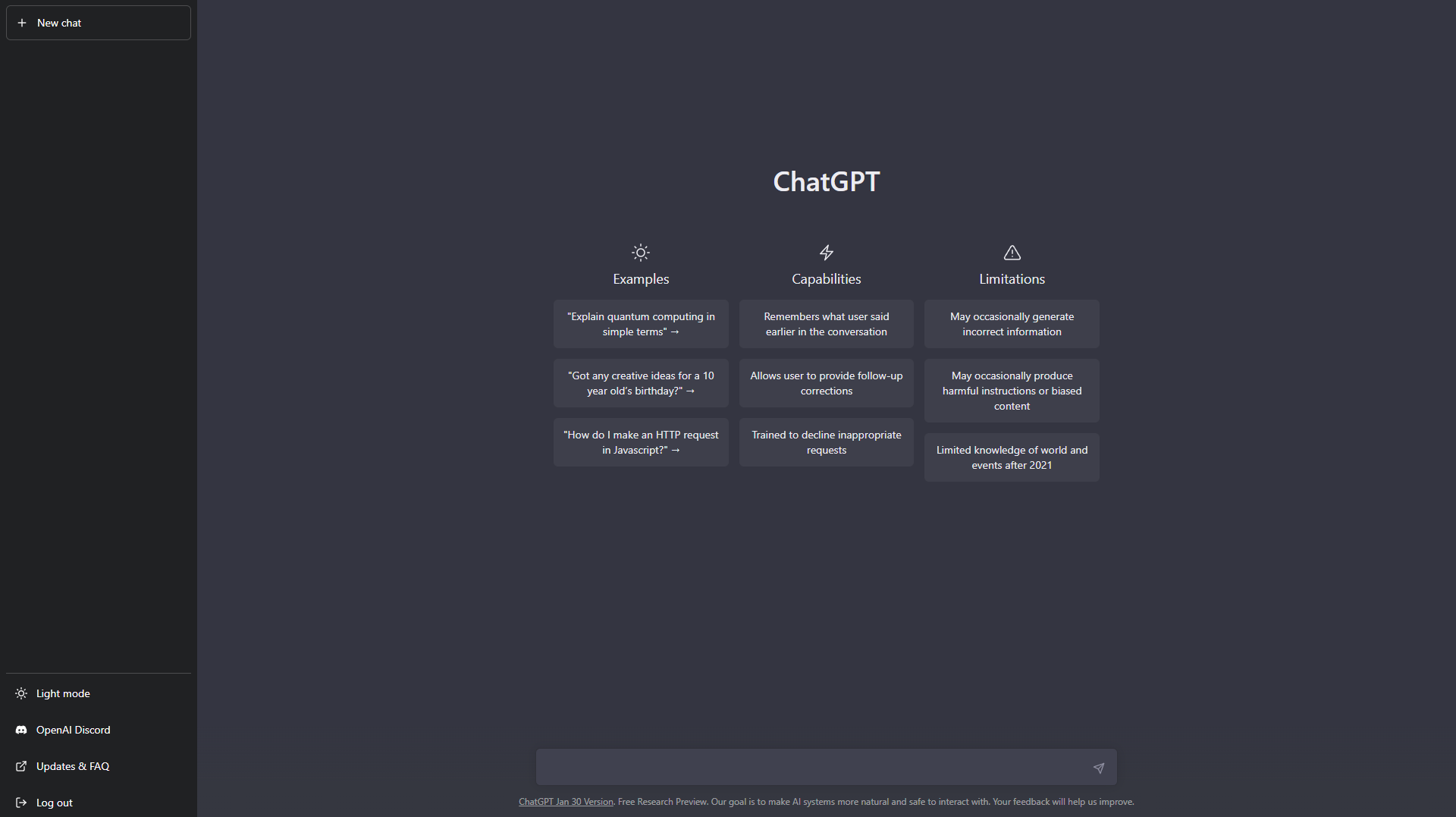
ChatGPT alternative in detail
After completing sign-up, the user gets access to the following artificial intelligence features:
- Code writing. Quite often ChatGPT is used to translate the codes from one programming language to another. However, at the same time, the virtual intelligence can independently write simple variants of the codes for the applications and some pages
- To answer questions of any complexity. The system perfectly copes with the search of various information and gives detailed answers, regardless of the complexity and direction of the question
- Scripting. Using ChatGPT it will be possible to generate other variants of the development of series and books, your own plots. You can also set certain tasks for the characters of the film universe and so on
- Generate songs and music. And the virtual intelligence turns out quite interesting variants and so on.
In fact, the functionality is quite a lot, and to get acquainted with all of them and begin to full use can be immediately after the end of the registration process.
How to use ChatGPT from a mobile phone?
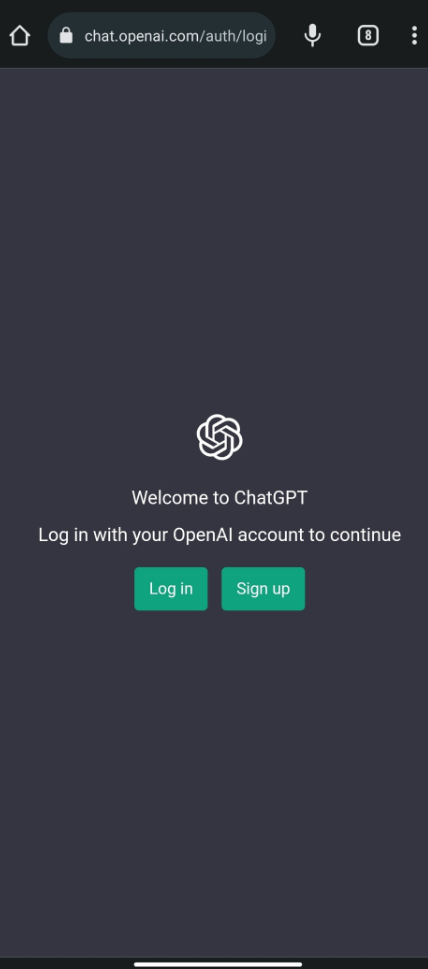
Unfortunately, as of today, ChatGPT developers did not provide a mobile version, so you can use ChatGPT bot only on PC. And it’s developed neither for Android, nor for other variants of operating systems which are less widespread on the market.
Perhaps in the future the creators of ChatGPT still will release an application that can be used on a smartphone, but there was no official news about it.
It turns out that in order to use the capabilities of artificial intelligence it will be necessary to use a PC or laptop.
Is it possible to use ChatGPT for free?
You can use official version of ChatGPT bot with free registration.
Another way to use ChatGPT is to buy a subscription which costs about $20 per month. After buying a subscription all the features of the bot are available to the user.
Q&A
Is there an auto-renewal of the subscription?