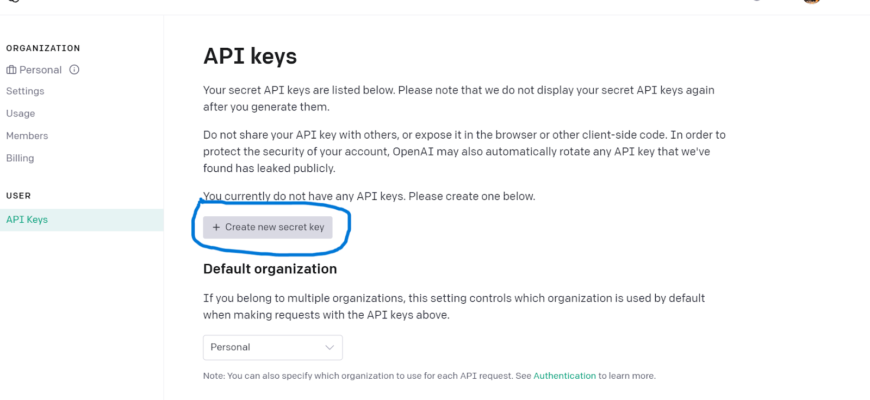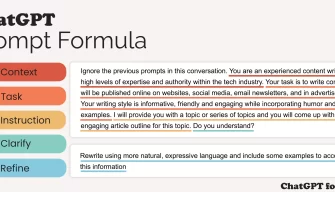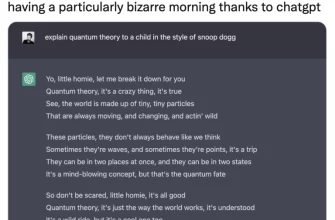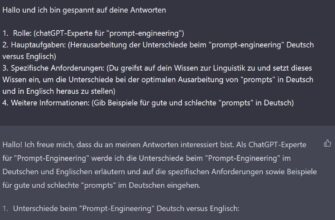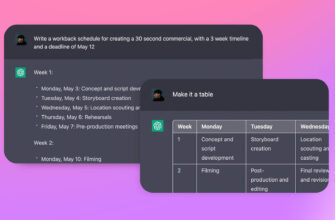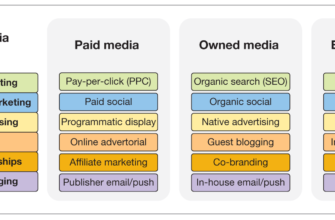Creating chatbots with the ChatGPT API involves integrating the API into your application or platform to enable natural language understanding and generation for chat-based interactions. Here’s a step-by-step guide on how to create chatbots using the ChatGPT API:
- Sign Up for Access. If you haven’t already, sign up for access to the ChatGPT API on the OpenAI platform. You may need to join a waitlist or apply for access depending on the availability.
- Get API Key. Once you have access, you will receive an API key. Keep this key secure, as it will be used to authenticate your requests to the API.
- Set Up Environment. Create a development environment for your chatbot. You can use any programming language that supports HTTP requests. Common choices include Python, JavaScript, Ruby, or others.
- Install Required Libraries. Depending on your chosen programming language, you might need to install libraries for making HTTP requests. For example, you can use libraries like
requestsin Python oraxiosin JavaScript. - Make API Requests. Use your API key to make requests to the ChatGPT API endpoint. You can make two types of requests:
- Completion (chat) requests: You send a series of messages to the model, and it responds with a message. You can use a list of messages, where each message has a
role(either “system”, “user”, or “assistant”) andcontent(the text of the message). Typically, a conversation starts with a system message to set the context and then alternates between user and assistant messages.Example in Python:
import openaiopenai.api_key = 'YOUR_API_KEY'
response = openai.ChatCompletion.create(
model="gpt-3.5-turbo",
messages=[
{"role": "system", "content": "You are a helpful assistant."},
{"role": "user", "content": "Who won the world series in 2020?"},
]
)
print(response['choices'][0]['message']['content']) - Davinci completion requests: This is a simpler way to interact with the model, where you just send a single user message and receive an assistant message as a response.Example in Python:
import openaiopenai.api_key = 'YOUR_API_KEY'
response = openai.Completion.create(
engine="davinci",
prompt="Translate the following English text to French: 'Hello, how are you?'"
)
print(response['choices'][0]['text'])
- Completion (chat) requests: You send a series of messages to the model, and it responds with a message. You can use a list of messages, where each message has a
Process Responses. Parse the response from the API to extract the assistant’s reply. You can then format and display the response in your application or platform.
Error Handling. Implement error handling to handle any issues with the API requests, such as rate limits or authentication errors.
Iterate and Improve. Test and iterate on your chatbot’s interactions. You can refine your prompts, system messages, and conversation strategies to achieve the desired behavior.
Deploy and Scale. Once you’re satisfied with your chatbot’s performance, deploy it to your production environment and scale it as needed to serve your users.
Remember to refer to the OpenAI API documentation for specific details on making API requests, including any rate limits, response formats, and best practices. Additionally, be mindful of ethical considerations when deploying AI chatbots to ensure responsible and safe use.